Hello, buddy. You may have encountered this issue on your PC/laptop “This version of google drive is already installed” at some point in your life., so let’s fix it today, if you click on the Google drive App then it will give you an error. The error message is shown in the following figure.

Root Cause for the Error (This version of google drive already installed):
- The problem has a single root cause: the user uninstalled or erased the Google Drive folder, which is located in the Program file & Program File(x86).
- There are 2 files for the google drive application one is located in the Program file and the other is located in Program File(x86).
Program file Location-: C:\Program Files.

- You must examine these two directories within the Google folder. These folders have been uninstalled/deleted, and you must now reinstall them.
- Location in Program file(x86)-: C:\Program Files (x86)\Google.
- Similarly, there are four folders in this that may have been removed and must be reinstalled.
The solution to Fix this:
- I had uploaded the same folders google drive you can download it for the Program file google location
- And similarly, you can download it for Program file(x86) google location
- and Relocate each file with the proper path.
- Once you are done with all steps you can click on the Google Drive app it will open with no error and you can use it.
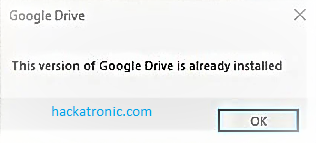


I spent hours trying to fix this prob – removing files, hacking the registry, rebooting – no luck at all. Then I discovered a google drive help forum and this solution, which actually worked.
https://support.google.com/drive/thread/184558930?hl=en
basically, get a windows command line, cd to the downloads directory where googledrivesetup resides, then type googledrivesetup -skip_version_check
hey presto – it installed and appears to be working
Thank you for this Graham. It worked for me. Everything else you did I tried and found this simple cmd. You saved me going crazy.
You saved my day my friend!!
Thank you for this. One can also create a shortcut to the setup file and include -skip_version_check at the end of the target column.
Yes!! A lifesaver!!
9 moths later and bro is still saving lives with this post. Thank you my man!
Only Solution which worked
doesn’t work
Is this issue still happening?
Graham–Thank you thank you thank you!
Great to see 12 months later my lucky find is still saving lives! Now only ten more W10 glitches to fix 😉
Thank you, thank you, thank you! I echo what all those other people said.
Graham–Thank you thank you thank you! You saved my life too!!!
Graham, not sure if you can save me another life…
Actually my Google Drive suddenly failed to auto syn with my desktop for several months…. That’s why I kept try this and that and ended up even can’t uninstall / install Google Drive back……
Thanks to your simple step above that I now get my Google Drive back, not sure if you have any good tips how may my desktop syn with Google Drive back?
I google a lot and failed and failed…. uninstall and install, stop syn & quite & syn, disconnect & connect again….. so frustrated……
Just try by luck if you may have some good tips, thanks again and thanks in advance!!!
This worked! THANK YOU!