Hey folks, have you used an ultrasonic sensor in your projects! Do you know how it works? In this project, we will use an ultrasonic sensor without Arduino for object detection. We will interface ultrasonic sensor with a 555 timer to control a DC motor.
How ultrasonic sensors work?
As the name suggests an ultrasonic sensor works on ultrasonic frequencies. Ultrasonic frequencies are those frequencies to which we humans cannot listen. These are the beyond 20k Hertz frequencies.
We are using HC-04 ultrasonic sensor. It is a module you can buy from the market in one or two dollars.
It has both ultrasonic sender and receiver built on the same module. So it can send as well as receive ultrasonic waves. Ultrasonic waves are also used by bats for navigation.
HC-04 module has 4 pins namely Vcc, ground, Trigger, and Echo. Add Trigger pin we give a high-frequency square wave. Depending upon the distance of the object from ultrasonic sensor output at the Echo pin changes. Output at echo pin is a rectangle wave with a variable duty cycle.
Ultrasonic Sensor Without Arduino circuit diagram:
This circuit can also be called an object detection circuit.
Components required:
- HC – 04 ultrasonic sensor module
- 555 timer IC
- Capacitor 1uf, 1nf, and 10uf
- Resistor 1kΩ, 10kΩ, and 20kΩ
- DC motor
- Transistor BC547

Working of ultrasonic sensor circuit:
As shown in the circuit diagram, the 555 timer works in a stable multivibrator mode. It generates continuous Trigger pulses which are given to the ultrasonic sensor.
The ultrasonic sensor module emits ultrasonic waves at 40k Hertz. These waves travel through the air and when they collide with an obstacle they return back. Depending upon the time taken for the wave to come we determine the distance of the object. But to do that we need a microcontroller and here we are not doing that we only want to control the motor. Also, we want to use Ultrasonic Sensor Without Arduino or any other expensive microcontroller.
The ultrasonic sensor gives output at its Echo pin which is a rectangle wave with a variable duty cycle. This output creates a varying average voltage. This output is used to turn on the transistor switch.
When the distance of the object (like our hands) increases from the ultrasonic sensor its output voltage starts increasing. As we move closer to the ultrasonic sensor output voltage starts reducing. Eventually, it becomes so small that it cannot turn on the transistor thus the motor Stops rotating.
This is how the circuit works. Comment down if you have any questions.
Applications of ultrasonic sensor circuit:
Here are some applications of this circuit.
- As an ultrasonic switch
- As an object detection system
- water level detector
- In-car park system
Circuit design Ultrasonic Sensor With 555 Timer – Tinkercad
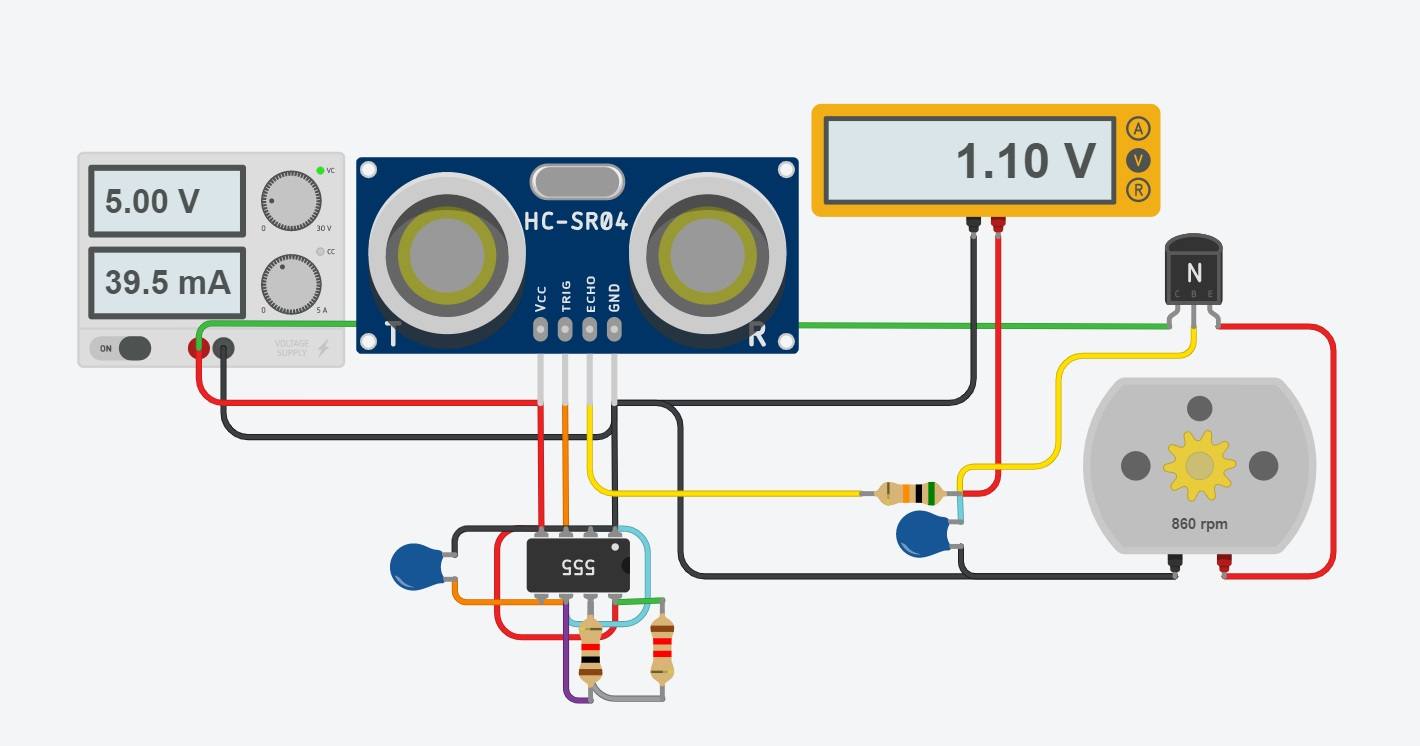




hello I would like to use this assembly as a simple minimum level detector so I only need a fixed voltage at a certain level which will trigger a buzer. Could you adapt your montage to do this job? thank you
How to calculate distance with obtained voltage value
Sound interesting on your ideas.
If I want the output from the ultrasonic module to on relay, what should I do.
To do so you will need an opamp circuit after BJT.
Have put this together twice but fail to get any response. Motor does not turn.
Check with multimeter weather any voltage is coming out from ultrasonic output pins.
2.53v, all new components.
Then it should work with transistor, try removing 20k resistor and check how transistor works
What is the function of the 1nf capacitor?
for voltage biasing
Hi Abhishek, i am interested in making this circuit in my school project but can I ask is it possible for you to assemble this circuit via TinkerCad through a shared link ?
Here is the shared link
https://www.tinkercad.com/things/7U5og3inS7g-copy-of-lcd-ultrasonic-sensor
Hi bro, thank you so much for your reply but can you resend the link again I am not able to access it.
https://www.tinkercad.com/things/7U5og3inS7g-copy-of-lcd-ultrasonic-sensor
hi, can i ask for shared link. im interested in this circuit.
I have added the link at the end have a look
i cannot open the link, can you resend it
It is working
Hey do you think you are able to send the link again?
What are you asking for?
The link to the Ultrasonic Sensor Without Arduino using 555 timer thinkercad
Given link is working please check.