Raspberry Pi 4 Model B is one of the most popular Raspberry Pi single-board computers. In this blog, you will see Raspberry Pi 4 pinout diagram and its specifications in detail. You can do all kinds of basic tasks using this computer what you need one monitor, keyboard and mouse. you can play low graphics games, stream 4k video connecting on two displays, all your office work, and many more.
This small computer is for learning purpose. It provides an affordable alternative for those who can’t afford expensive computer hardware but still want to gain knowledge. The performance of this small computer is similar to entry-level x86 based pc systems.
Raspberry pi runs a Debian-based operating system known as Raspbian (Raspberry Pi OS). It is officially provided by the Raspberry Pi foundation.

Specifications of Raspberry Pi 4 Include:
- It has a 64bit quad-core processor having cortex-A72 (ARM v8) clocked @1.5GHz.
- The new Pi board includes Broadcom BCM2711 VC6 GPU able to handle two 4kp30 displays also it can handle H.265 decoding at 4kp60. It has two micro HDMI ports.
- Now the new Pi board comes in 2GB, 4GB, and 8GB LPDDR-4 RAM options.
- It has a dual-band 2.4/5.0 GHz Wi-Fi, Bluetooth 5.0, Gigabit Ethernet Port, 2 USB 3.0, and 2 USB 2.0 ports.
- USB type C power input port. Also, it has POE capability via separate POE HAT (add-on).
- It has a standard 40 pin GPIO header (having backward compatibility)

The new Raspberry Pi is even more fast, powerful and versatile for a huge variety of projects involving robotics, automation, image processing, AI, and many more.
Let’s take a closer look at Raspberry Pi:
The Processor of Raspberry Pi 4:
Pi has a more powerful quad-core Cortex-A72 64-bit CPU running at 1.5GHz and Broadcom VideoCore VI GPU running at 0.5GHz. It can handle 4k videos, H.265 encoding 2 HDMI outputs. It has a fully functional Gigabit Ethernet interface and USB 3.0 port.
RAM Memory:
The new Raspberry Pi 4 comes with an option of 2GB, 4GB, and 8GB of RAM options. It has LPDDR4 RAM. Also, you get a heat sink for the RAM chip as it gets hot while operating.
Ethernet Controller:
This Pi board has a Broadcom BCM54213 Gigabit ethernet controller. It falls to a slower speed if the network speed is slow.
- Software-driven router
- Media server
- A bridge between Wi-Fi and Ethernet networks
USB Controller:
VL805 chip is the USB port controller for Raspberry Pi 4. The Pi has 2 x USB 3.0 and 2 x USB 2.0 ports. VL805 chip is a USB 3.0 Host controller. it allows the PCI Express platform to interface with USB Super-Speed (5 Gbps), High-Speed (480 Mbps), Full-Speed (12 Mbps), and Low-Speed (1.5 Mbps) devices. The root hub is consists of four downstream facing ports, it enables simultaneous operation of multiple peripheral devices.
Power Circuitry:
The Pi4 uses the MXL7704 it was developed specifically for Raspberry. This chip reduced the complexity of the Pi board and also delivers more power to all the peripheral to run at more power. Due to this chip cost of the board has also been reduced as the number of components has been reduced.
40 GPIO Raspberry Pi 4 Pinout Diagram:

These GPIO pins include all the types of pins like PWM, MISO – MOSI, 3V, and 5V power pin, TXD – RXD, and many other important pins.
This board has a separate connector for the Camera module and Display module where you can attach a display and camera to the pi board. Also, it has a separate 3.5mm headphone jack for streaming audio.
Application of Raspberry Pi:
Raspberry Pi, a small single-board computer, has a wide range of applications across various fields. Here are some of the common and interesting applications:
Home Automation:
Use Raspberry Pi to control lights, appliances, and security systems in your home through IoT (Internet of Things) projects.
Media Center:
Set up a Raspberry Pi as a media center using software like Kodi or Plex to stream movies, music, and TV shows.
Gaming Console:
Turn your Raspberry Pi into a retro gaming console using emulators and retro gaming software like RetroPie.
Weather Station:
Build a weather station with sensors to monitor temperature, humidity, air pressure, and more, and display the data on a web interface.
Robotics:
Raspberry Pi is widely used in robotics projects for education, hobbyists, and even industrial applications.
Home Server:
Create a personal cloud server, file server, or web server using Raspberry Pi to host your own website or store files.
Education:
Raspberry Pi is an excellent tool for teaching programming, electronics, and computer science concepts in schools and educational institutions.
Digital Signage:
Use Raspberry Pi to create digital signage displays for advertising, information kiosks, or interactive displays.
Network Monitoring:
Set up Raspberry Pi as a network monitoring tool to track network activity, monitor bandwidth usage, and detect intrusions.
Remote Monitoring and Control:
Build systems for monitoring and controlling remote equipment, such as agricultural sensors, using Raspberry Pi and IoT technology.
Security Camera:
Turn your Raspberry Pi into a security camera system using software like MotionEyeOS or ZoneMinder.
Home Assistant:
Use Raspberry Pi as a platform for home automation and smart home control, integrating with devices like smart lights, thermostats, and door locks.
Artificial Intelligence and Machine Learning:
Raspberry Pi can be used for AI and machine learning projects, from simple image recognition to more complex tasks like natural language processing.
Education and STEM Projects:
Raspberry Pi is widely used in educational settings for teaching programming, electronics, and robotics.
Environmental Monitoring:
Raspberry Pi can be used to monitor environmental parameters like air quality, water quality, and soil moisture.
These are just a few examples, and the versatility of Raspberry Pi means that it can be adapted for many other applications as well.
Raspberry Pi 5 Pinout, specifications, Pricing A Complete Guide
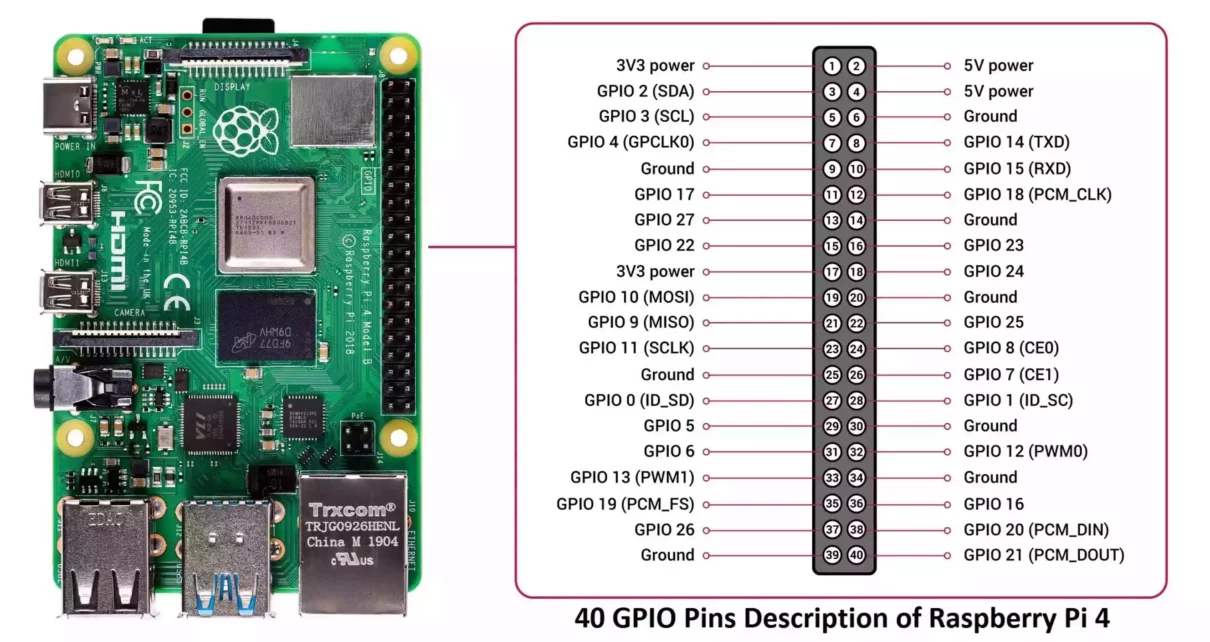






Can you build a Raspberry Pi 3 B ?
And give me all design, Bill of Material, Initial Firmware & guiding videos ?
What can be the charges ?
You should go on official website of raspberry, and you will get all the information.
can you give this in pdf please, with your name and surname… I need this document for examen on mi bts sn.
Cordialement DERRIEN Charline
You can use your browser to get a PDF of this blog