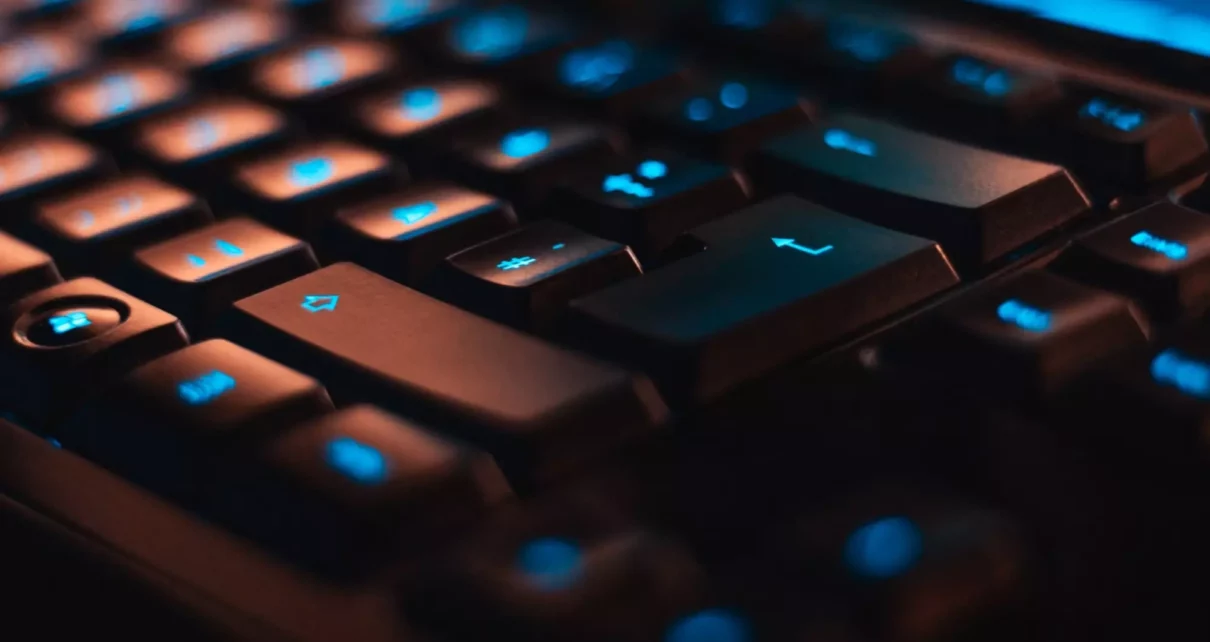In 2024, maintaining a fast and secure PC is more important than ever. As we rely more on computers for work, learning, and fun, it’s important to keep them running well and safely. A key tool in achieving this is a PC cleaner. This software plays a vital role in enhancing computer performance and security by removing unnecessary files, optimizing system settings, and safeguarding personal data.
As we move further into the digital world, knowing why a good computer cleaner is important becomes crucial. By keeping your PC in top shape, you can enjoy a seamless and secure computing experience.
Understanding PC Cleaner
A PC cleaner is a software application designed to optimize your computer’s performance and enhance its security. It mainly does the following:
- Removing junk files and temporary data that clutter your system.
- Cleaning the registry to improve system stability.
- Protecting your privacy by erasing traces of your online activities.
By performing these tasks, a PC cleaner helps maintain your system’s health and performance. Regular use ensures that your computer runs efficiently and remains secure from potential threats.
To learn more, check out Acer’s guide to PC maintenance to extend your computer’s life.
Key Features of a Computer Cleaner
When picking a computer cleaner, look for features that boost speed and security. Here are some key features to consider:
- Junk File Removal: This feature helps eliminate unnecessary files that accumulate over time, freeing up valuable storage space and improving system speed.
- Registry Cleaning: A good cleaner will tidy up the Windows registry, removing outdated or invalid entries that can slow down your PC.
- Privacy Protection: Protecting your personal information is crucial. Look for cleaners that offer features to clear browsing history, cookies, and cached files.
- Startup Optimization: By managing programs that run at startup, a cleaner can significantly reduce boot times and improve overall performance.
- Malware Removal: Some cleaners include basic malware detection and removal tools, adding an extra layer of security to your system. You can learn more in this Tech Radar article about antivirus software.
These features work together to ensure your PC operates efficiently and securely, providing a smoother computing experience.
How to make your PC fan quieter and improve the efficiency of your system?
How to Choose the Best Cleaner for PC
Choosing the right cleaner for your PC means thinking about what you need. Here are some tips to guide your choice:
- Identify Your Needs: Determine what you need most from a cleaner. Is it more about speed optimization, security, or both?
- Check Compatibility: Ensure the cleaner is compatible with your operating system and any specific software requirements.
- Read User Reviews: Look at reviews from other users to gauge the effectiveness and reliability of the cleaner. User feedback can provide insights into potential issues or standout features.
- Consider Ease of Use: Choose a cleaner that is user-friendly with a straightforward interface. This ensures you can easily access and use all features without confusion.
- Evaluate Cost: While many cleaners offer free versions, paid options often provide more comprehensive features. Weigh the cost against the benefits to determine if it’s worth the investment.
By considering these factors, you can find a cleaner that not only meets your requirements but also enhances the overall performance and security of your PC.
Tips to Improve PC Performance
It’s important to keep your PC running well for work and safety. Here are some practical tips to enhance your PC’s performance:
- Update Software Regularly: Ensure that your operating system and all applications are up-to-date. Updates often include performance improvements and security patches.
- Manage Startup Programs: Disable unnecessary programs that launch at startup. This can significantly reduce boot time and free up system resources.
- Regular Cleaning: Use a reliable PC cleaner to remove junk files and unnecessary data that can slow down your system.
- Check for Malware: Regularly scan your PC for viruses and malware that can affect performance. Use trusted antivirus software to keep threats at bay.
- Optimize Hard Drive: Defragment your hard drive if you’re using an HDD. This process organizes data more efficiently, improving access times.
Common Causes of Slow Computers
Knowing why your computer gets slow can help you stop it from happening. Here are some common causes:
- Software Bloat: Over time, installing numerous programs can lead to software bloat, consuming valuable system resources.
- Malware and Viruses: These malicious programs can severely impact performance by using system resources for harmful tasks.
- Fragmented Files: On traditional hard drives, fragmented files can slow down access times, making your computer feel sluggish.
- Overloaded Startup: Too many startup programs can slow down boot times and overall performance.
A computer cleaner can address these issues by removing unnecessary files and optimizing system settings.
Benefits of Regular PC Cleaning
Cleaning your PC is not just about looks; it helps keep it running well and safe. Here are some key benefits of using a PC cleaner regularly:
- Improved Speed: Regular cleaning helps remove unnecessary files and programs that can slow down your computer. This ensures your PC runs smoothly and efficiently.
- Enhanced Security: A cleaner for PC can help in eliminating potential security threats by removing malware and protecting your privacy.
- Extended Hardware Lifespan: By reducing system stress and preventing overheating, regular cleaning can extend the life of your hardware components.
- Data Loss Prevention: Regular maintenance can help prevent data corruption and loss, ensuring your important files remain intact.
- Privacy Protection: Cleaning tools often include features that erase browsing history and sensitive data, safeguarding your personal information.
Incorporating regular PC cleaning into your maintenance routine is essential for optimal performance and security.
Conclusion: Keeping Your PC in Top Shape
To keep your PC fast and safe in 2024, you need to take care of it regularly. Using a reliable PC cleaner is an effective way to ensure your computer remains in excellent condition. By regularly removing junk files, protecting your privacy, and addressing potential security threats, you can enjoy a smoother and more secure computing experience.
We suggest you take active steps to maintain your PC. Regular cleaning not only boosts performance but also extends the lifespan of your hardware. For more insights and tips on keeping your PC in top shape, explore resources available online and stay informed about the latest technology trends. Many trusted sources like iolo are pioneering innovative approaches to PC cleaner solutions using advanced methods.
How Billboard Manufacturers Are Innovating Outdoor Advertising