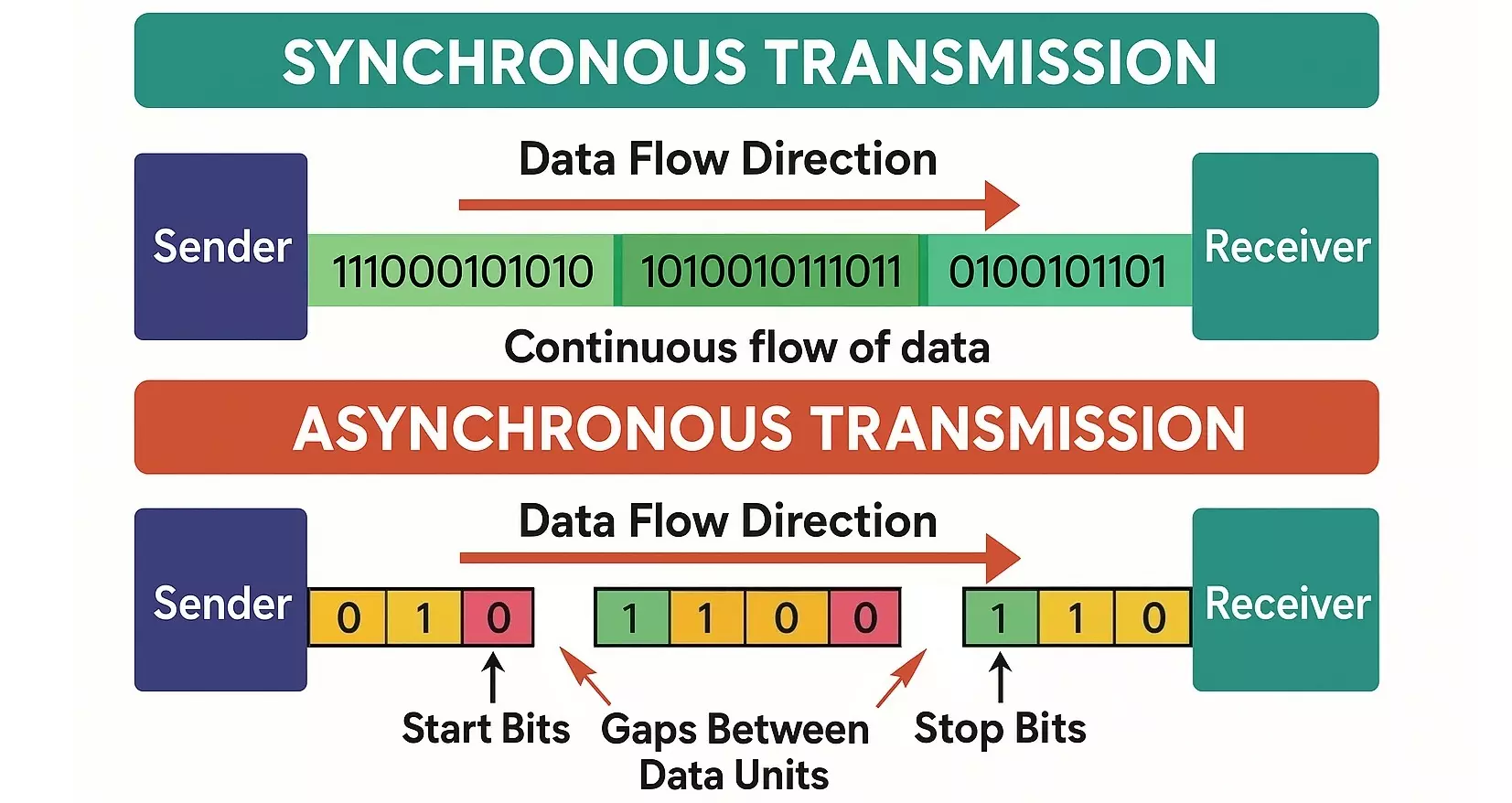Data transmission is the fundamental process of transferring digital or analog data between two devices. It plays a vital role in telecommunications, networking, computer architecture, and embedded systems. Two primary methods of data transmission are Synchronous and Asynchronous Transmission. Understanding their differences, working principles, and applications is crucial for designing efficient communication systems.
Table of Contents
- Introduction
- What is Data Transmission?
- What is Synchronous Data Transmission?
- What is Asynchronous Data Transmission?
- Types of Transmission Based on Synchronization
- Advantages and Disadvantages
- Applications
- Key Differences (Tabular Comparison)
- Conclusion
Data transmission methods determine how bits are transmitted between systems or within a system. The choice between synchronous and asynchronous depends on the system’s speed requirements, reliability, and communication medium.
What is Data Transmission?
Data transmission refers to the transfer of data between two or more devices through some form of transmission medium such as copper wires, optical fibers, or wireless signals.
There are two modes based on synchronization:
- Synchronous Transmission
- Asynchronous Transmission
What is Synchronous Data Transmission?
In synchronous transmission, the sender transmits data in a continuous stream, synchronized by a shared clock signal. Both the sender and receiver maintain precise synchronization to identify the start and stop of each data bit. The system transmits data in blocks or frames.
Working of Synchronous Transmission
- A clock signal is shared or derived using mechanisms like embedded clocking.
- Data is sent in blocks or frames without start or stop bits.
- Ideal for high-speed and bulk data transfers.
Example Protocols: SPI, I2C, USB, Ethernet.
What is Asynchronous Data Transmission?
In asynchronous transmission, the sender transmits data one byte (or character) at a time, adding start and stop bits to each byte. These bits allow the receiver to identify when each byte begins and ends. Without a shared clock, the system relies on these bits to manage timing.
Working of Asynchronous Transmission
- No shared clock signal.
- Each data byte is framed with:
- 1 Start Bit (indicates start of byte)
- 7-8 Data Bits
- Optional Parity Bit
- 1 or more Stop Bits
- Timing must be accurate but not synchronized in real-time.
Example Protocols: UART, RS-232, PS/2 keyboard interface.
Types of Transmission Based on Synchronization
A. Synchronous Transmission Types
- Bit Synchronous (Bit-Level Clocking): Like HDLC, Ethernet
- Byte/Block Synchronous: Like BSC (Binary Synchronous Communication)
- Isochronous Transmission: Video or audio streaming where timing is critical.
B. Asynchronous Transmission Types
- Simplex (One-way): Keyboard to CPU
- Half Duplex: Walkie-talkie
- Full Duplex: UART with TX and RX simultaneously
Advantages and Disadvantages
Here’s a clear breakdown of the advantages and disadvantages of synchronous and asynchronous data transmission:
Synchronous Data Transmission
Data is sent in a continuous stream along with timing signals (clock), so both sender and receiver are synchronized.
Advantages:
- Higher Efficiency: Continuous data flow with fewer gaps means higher data transmission rates.
- Better for Large Data Blocks: Suitable for transmitting large volumes of data quickly.
- Less Overhead: No start/stop bits needed for each byte, reducing extra bits.
- Synchronization: The clock signals ensure accurate timing and data integrity.
Disadvantages:
- Complexity: Requires precise synchronization between sender and receiver, making hardware/software more complex.
- Expensive: Usually requires more advanced hardware (e.g., clocks, buffers).
- Less Flexible: Difficult to handle variable-length data or irregular transmissions.
- Error Recovery: Synchronization errors can disrupt a whole block of data.
Asynchronous Data Transmission
Data is sent one byte or character at a time, each with start and stop bits to signal the beginning and end, no need for shared clock.
Advantages:
- Simplicity: Easier and cheaper to implement because no shared clock needed.
- Flexibility: Can transmit data intermittently or in small amounts without timing constraints.
- Good for Irregular Data: Suitable for applications with sporadic or unpredictable data flow.
- Error Detection: Start and stop bits help in identifying character boundaries and detecting errors.
Disadvantages:
- Lower Efficiency: Extra bits (start/stop) for every byte increase overhead.
- Slower Data Rates: Not ideal for transmitting large volumes of data quickly.
- Idle Time: Gaps between transmissions can waste bandwidth.
- Timing Sensitivity: Receiver must be able to detect start bits reliably, which can be affected by timing drift.
Applications
Synchronous Data Transmission
- Telecommunications Networks:
- Used in high-speed communication links such as T1/E1 lines or fiber optic networks where large volumes of data need to be transmitted efficiently.
- Computer Networks (LAN/WAN):
- Ethernet and other network protocols use synchronous transmission to send data packets with timing controlled by clock signals.
- Real-time Systems:
- Applications like video conferencing, live streaming, and VoIP require synchronous transmission to maintain timing and reduce latency.
- Data Storage Devices:
- Communication between processors and hard drives, SSDs, or other storage media often uses synchronous protocols for speed.
- Serial Communication Protocols:
- Protocols like SPI (Serial Peripheral Interface) and I2C in embedded systems use synchronous transmission to ensure data delivery at precise timings.
- Satellite and Radio Communications:
- For consistent and reliable data transmission over long distances, synchronous transmission is preferred.
Asynchronous Data Transmission
- Serial Ports (RS-232):
- Classic serial communication between computers and peripherals (e.g., modems, printers) often uses asynchronous transmission.
- Keyboard and Mouse Interfaces:
- Devices like keyboards send data asynchronously because data transmission is irregular because of random key press.
- Low-Speed Data Communication:
- Suitable for applications where data is sent sporadically, such as sensor data or telemetry from remote devices.
- Terminal Communications:
- Early computer terminals communicate asynchronously with mainframes or servers.
- Infrared Data Transmission (IrDA):
- Used in remote controls and simple wireless device communication, often asynchronous due to irregular timing.
- Bluetooth Low Energy (BLE) — Some Modes:
- Certain BLE data exchanges may be asynchronous when data packets are short and sporadic.
Synchronous and Asynchronous Transmission Comparison
Here is a table that outlines the difference between Synchronous and Asynchronous Data Transmission:
| Feature | Synchronous Transmission | Asynchronous Transmission |
|---|---|---|
| Timing | Requires a shared clock signal between sender and receiver | No shared clock; timing is based on start and stop bits |
| Data Transmission | Sends data in continuous blocks or frames | Sends data one byte or character at a time |
| Start/Stop Bits | Not used (or minimal framing) | Requires start and stop bits with each data unit |
| Efficiency | More efficient for large data transfers | Less efficient due to overhead of start/stop bits |
| Speed | Faster due to fewer control bits and continuous transfer | Slower because of frequent interruptions and control bits |
| Complexity | More complex hardware and synchronization | Simpler and cheaper to implement |
| Error Detection | Often uses sophisticated methods like CRC | May use parity bits or simple error detection |
| Examples | Ethernet, USB, DSL | Serial ports (RS-232), Keyboard communication |
| Best For | Long-distance, high-speed communication | Low-speed, short-distance communication |
Here is a more simplified comparison between synchronous and asynchronous transmission.
Conclusion
The choice between synchronous and asynchronous transmission depends on the application’s requirements:
- Use synchronous methods for high speed and bulk data transmission.
- Use asynchronous transmission for simpler, low-speed, or intermittent data needs.
Understanding the working and characteristics of both types helps engineers select the right method for system communication, optimizing performance, reliability, and cost.
DIY 433MHz RF Remote Control Car Circuit Diagram and Working
IOT Based Air Quality Monitoring System with ESP32 & BME680 Sensor